Bruinlearn
The academic portal for UCLA students, professors and faculty
Bruinlearn is the new UCLA Learning Management System (LMS) powered by Canvas. On this website, students can access their coursework, take quizzes and check their grades. On the opposite end, UCLA professors utilize Bruinlearn to create assignments, post reading content and provide feedback.
Users can access this academic portal by clicking the button below and sign in with their personal UCLA Logon ID.
Once logged in, users will be redirected to the homepage, or student dashboard. Students can find their courses, assignments and grades on the homepage or through the global navigation bar located along the left side of the page. Here, students can gain access to their class assignments, announcements, discussion and files for each course.
The global navigation bar will be visible on all canvas pages, allowing quick navigation through the website. The academic portal also offers users a helpful to-do list to remind students of their upcoming deadlines and professor feedback on assignments.
Students will likely use the “courses” tab most as it houses a current list of courses and the respective information for each. From here, it is easy to find the course’s syllabus, announcements, readings, assignments, quizzes, discussion pages, grades and more.
UCLA made the transition from CCLE to Bruinlearn during UCLA’s winter quarter in 2022. According to the LMS transformation website, the advantages of the new system include:
A course collaboration function to benefit both students and instructors
Tools and features that adapt to various styles of teaching, learning, and course structure
Easy-to-use interface to support teaching and learning at UCLA
Mobile apps for iOS and Android, making it accessible across a variety of devices
24/7 support for users
Those having trouble navigating the academic portal can visit the resources page below, which contains a video on the website’s basics and a few articles about various features.