UCLA Bruin Learn
UCLA’s educational platform for instruction
UCLA Bruin Learn is UCLA’s learning management system (LMS) that is built on Instructure’s Canvas platform, as of fall 2021. UCLA students can access their classroom information and learning center via Bruin Learn with their UCLA login information and Multi-Factor Authentication (MFA) to access the website. To visit UCLA Bruin Learn directly, click the button below.
For students who may be looking for guidance with navigating and logging on to UCLA Bruin Learn, Bruin Learn support via the Center of Excellence (CoE) has a UCLA guide to the LMS site and contact information for Canvas support. The Bruin Learn CoE website also has instruction-related dates for UCLA Bruin Learn, as they correspond with the UCLA academic calendar, found here. For more information about accessing UCLA Bruin Learn, click the button below.
According to the UCLA Bruin Learn CoE, there are numerous ways for instructors to access support and feedback on the website. The UCLA Bruin Learn CoE has a community engagement page where Bruin advisors discuss the development of the Bruin Learn LMS’s organization as an educational platform, under the title of the Bruin Learn Working Group. In addition, there is a support community of UCLA employees who participate in supporting the website’s use in the educational setting to propose ideas to the Bruin Learn Working Group.
For UCLA staff and faculty who use UCLA Bruin Learn for instruction, they can visit the office hours to speak with the Bruin Learn support team directly. According to the CoE Bruin Learn resources page, staff attending the office hours can speak with both the support team and specialists for campus teaching and learning.
Both students and faculty of the UCLA community can reach out to the support email for any UCLA Bruin Learn technical difficulties or Canvas-related questions via BRUINLEARN-SUPPORT@IT.UCLA.EDU.