Gmail UCLA
A Bruin’s Gmail UCLA is their UCLA logon ID followed by the tag @ucla.edu or @g.ucla.edu. Both emails are functionally identical; the main difference is that the Gmail ending in @g.ucla.edu is directly connected to Google services while the @ucla.edu one is not. To create a Gmail UCLA or receive assistance with the process, click the button below.
New students create a UCLA Gmail when they accept their offer of admission from UCLA or during New Student Orientation. UCLA students are given a nine-digit UCLA ID number (UID) that allows them to create a UCLA Gmail. Other affiliated members of UCLA — such as former UCLA students, UCLA faculty or staff and more — will also already have a UID which allows them to create a Gmail UCLA. Users who are not affiliated with UCLA and do not have a UID can still create a UCLA Gmail; however, these users may not have full access to all UCLA applications.
UCLA students use their UCLA Gmail to access the Google application ecosystem, including Gmail, Google Drive and more. The UCLA logon ID is the first part of the Gmail UCLA and is essential to access other everyday UCLA services, such as connecting to UCLA Wi-Fi, accessing Bruin Learn or MyUCLA, logging into Gmail UCLA or Google Drive, purchasing student tickets from the UCLA Central Ticket Office website and more. A student’s UCLA Gmail is a key contact point for all information regarding academics, UCLA athletics, school updates, deals, BruinAlerts and more. To learn more about the various digital resources and applications UCLA offers, click the button below.
There are several ways to access the UCLA Gmail.
Open this link https://g.ucla.edu/ to access the UCLA Gmail login webpage directly.
Or, go to https://mail.google.com to login.