UCLA class schedule
The UCLA class schedule, also known as the UCLA class planner, is where UCLA students can plan for and enroll in their UCLA classes. The UCLA class schedule is located on the MyUCLA website and can be accessed by logging in with a UCLA logon ID and UCLA logon password. To visit the MyUCLA website, click the button below.
If a new Bruin does not have a UCLA logon ID or UCLA logon password, click the button below to start the process of creating an account.
Once logged into MyUCLA, go to the horizontal menu bar in the upper left area of the website and click “CLASSES,” and then under “Plan and Enroll,” click “Class Planner.” The class planner is where users can find their UCLA class schedule.
On the class planner webpage, users can search for classes through various filters, such as subject area, instructor or general education classes. UCLA operates via quarter system, meaning students change classes three times in a school year, excluding summer sessions. Therefore, this page is very important for planning a UCLA class schedule, as it allows students to visualize their quarter, track how many open spots are left in classes prior to enrollment, plan for future quarter schedules and more.
Every quarter, the classes that are offered change. To see what classes are available per quarter, users can go to their UCLA class schedule. To view the full list of classes UCLA has to offer, along with their descriptions, click the button below.
With a wide range of courses offered, it can be challenging to choose what classes to enroll in. UCLA students often use Bruinwalk, a website that provides student reviews of classes and professors. Simply search the abbreviated department name with the associated number of the class (e.g. ECON 101 or ANTHRO 1) or the professor’s name in the search bar to view reviews for a specific course or professor. Click the button below to access Bruinwalk directly.