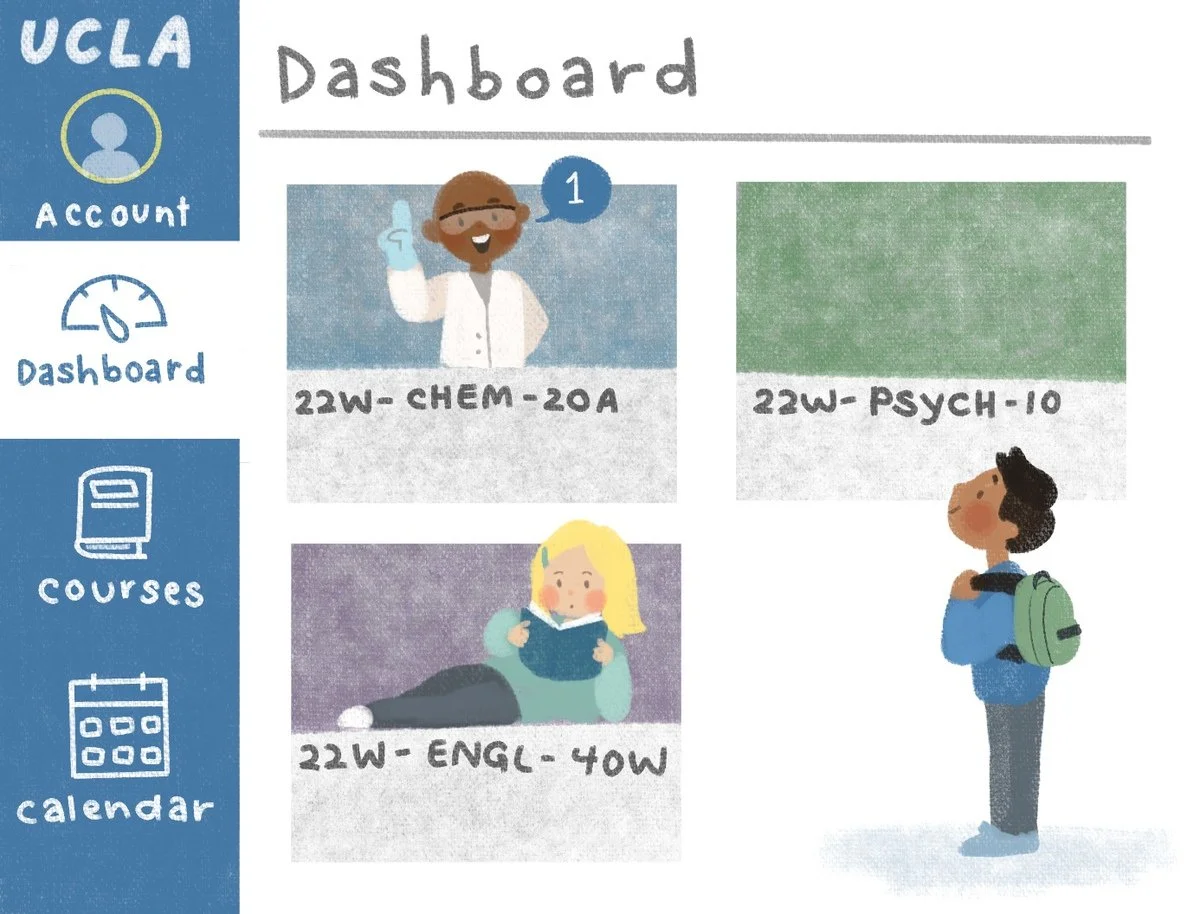Canvas UCLA
UCLA’s course portal system
Canvas UCLA, or Bruin Learn, is the online class portal UCLA students use to access class materials, modules, grades and more. Students can access their Canvas UCLA portal through the link below using their UCLA Logon ID and password.
What is Bruin Learn?
Bruin Learn is offered through Canvas, a cloud based Learning Management System (LMS) widely used in schools across the United States. UCLA officially began using Canvas in January 2022, bringing the university in line with other University of California campuses, California community colleges and high schools which use Canvas as their LMS.
Bruin Learn has several key features that support students’ learning experiences. The Bruin Learn homepage has a to-do list of upcoming assignments and deadlines. Canvas UCLA also makes navigation easy; the dashboard displays each course website and the tabs along the side allow students to easily find the page they’re looking for.
Canvas is also a great platform for instructors to connect with their students. Like UCLA’s previous LMS, Canvas allows instructors to send out mass announcements. What’s new is that Canvas allows students to reply to announcements and instructors can message students individually from the platform, making instructor-student communication more streamlined and convenient.
Students who want to access Bruin Learn on the go can download the free Canvas Student app from the App Store or Google Play and access their Canvas UCLA dashboard on their mobile devices. The app is easy to use and contains all of the key features of Canvas.
For additional Canvas support, visit the link below.
More about Canvas
Canvas was launched in 2011 by Instructure, an educational technology company based in Utah. In just a few years, Canvas gained massive success; according to the Instructure website, Canvas reached over 300 million users in 2019, partnering with tools like Google Classroom, Microsoft Teams, Zoom and Adobe to provide a great classroom experience online.